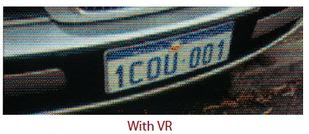-Deacon Wardlow
My curiosity was peaked when I was debating whether people should use all caps or sentence case (words with upper and lowercase) on a display for text or perhaps a mix of both. Solely all caps is a no-no because it takes longer to read/comprehend while mixed case allows for faster reading because we’re more familiar with words containing sentence case as opposed to all caps. In 1886 a psycholinguist (great job title) named Cattell suggested we read by associating shapes with words:
Zip ahead about 100 years and further research found the way we read is by recognition of a word’s component letters and then use visual information (the first and last letters in a word) to recognize the word. This is why you can read the following paragraph:
I cnduo't bvleiee taht I culod aulaclty uesdtannrd waht I was rdnaieg. Unisg the icndeblire pweor of the hmuan mnid, aocdcrnig to rseecrah at Cmabrigde Uinervtisy, it dseno't mttaer in waht oderr the lterets in a wrod are, the olny irpoamtnt tihng is taht the frsit and lsat ltteer be in the rhgit pclae. The rset can be a taotl mses and you can sitll raed it whoutit a pboerlm. Tihs is bucseae the huamn mnid deos not raed ervey ltteer by istlef, but the wrod as a wlohe. Aaznmig, huh? Yaeh and I awlyas tghhuot slelinpg was ipmorantt! See if yuor fdreins can raed tihs too.
What does all this have to do with content?
The ability for your target audience to quickly read, imprint and recall the message is based on how you present your content. If you’re in an average situation, you’ve got a 5 second window to make an impression. Weird font choices aside, the more legible, short and to-the-point your message, the easier the target gets the message and recalls it. Coming back to CAPS. A message in all CAPS will force the target to slow down to read the message. Great if you have a 10+ second window of opportunity, if you have the 5 here’s the best way to go about it:
Think of it like a Monster truck ad:
MONSTER TRUCKS! Fri and Sat. TEN DOLLARS for a SEAT.
Or a sale notice::
SALE! 2 days only, Fri. and Sat..
STOP IN NOW!
Because of current technology (i.e. email, Twitter, Facebook, etc.), you likely read the CAPS as a shout with the mixed case as a “regular” level voice. CAPS definitely have a place in content as both an emphasis and combiner. The human mind likes patterns and order and groups things. Whatever is in CAPS will likely be grouped in the mind (SALE! - STOP IN NOW!) the lower case is set in the background impression.
When you’re putting together that new message, try out the mix and have someone take a quick look at the display (less than 5 seconds) and see what they remember. The CAPS will stand out, the rest will likely be there. Short, powerful, direct and to-the-point messages will leave the imprint you’re hoping the target walks away with. What they remember, is up to you.
If you like to dig even deeper, this is the article the blog was based on:http://www.microsoft.com/typography/ctfonts/wordrecognition.aspx
*Always feel free to comment here and/or email me directly with requests at deacon@vantageled.com. Vantage LED has white paper resources and more educational material on the website (http://www.vantageled.com), please check it out when you have a moment.
**Note all posts/thoughts/writings are strictly the viewpoint of me and me alone and do not reflect nor speak for Vantage LED’s beliefs, attitudes, thoughts, etc. unless specifically stated.